
How to keep your Android phone free from malware
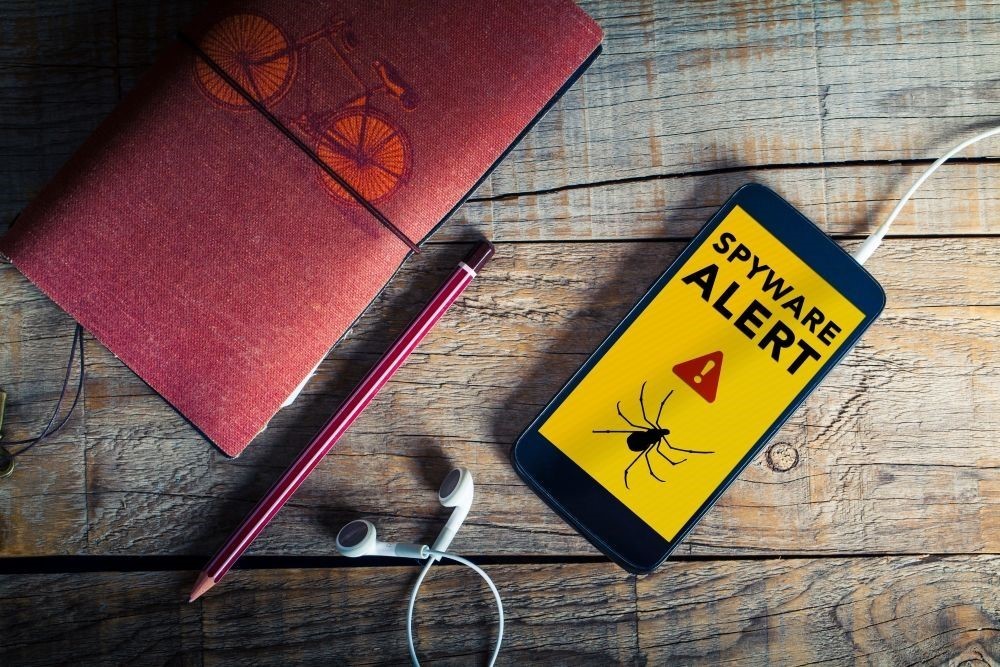 Unlike iPhones, Android-based phones utilize a much more open operating system. While this feature provides a higher degree of flexibility, it also opens the door to malware. I'm not saying that iPhones can't get infected, of course; it's just that the Android OS allows software developers to get access to more system features, and this makes the phones more vulnerable to viruses.
Unlike iPhones, Android-based phones utilize a much more open operating system. While this feature provides a higher degree of flexibility, it also opens the door to malware. I'm not saying that iPhones can't get infected, of course; it's just that the Android OS allows software developers to get access to more system features, and this makes the phones more vulnerable to viruses.
If your phone starts to behave in a strange way, displaying all sorts of unwanted pop-ups and/or requesting permission to install various apps and toolbars, it may be infected with malware. Hopefully, this won't be the case, and the following tips will help you keep your phone free from malware.
The first step is to install apps from Google's Play Store. Yeah, any other portal may host infected apps, so resist the temptation to download any of them. Truth be told, malware manages to slip through the cracks even in Google's store! "Innocent" apps get installed, and then request the permission to download infected plug-ins, compromising your device. However, if you visit an Android tech portal regularly, you will quickly find out if a particular app includes malware or not.
Few people know that you can use the handy "Parental controls" feature to keep your phone free from viruses. Simply activate it, and then prevent any automated software downloads by using a password. This way, if an "innocent" app tries to download another infected application, it won't succeed.
It's time to install a good antivirus. Top security developers ask money for their products, and I strongly suggest that you should pay for a good product. Still, if you are short on cash, you will be able to find free alternatives in the Play Store as well. Don't expect them to be as effective as their paid counterparts, though.
Take a good look at any app's required permissions before downloading it. While an application such as WhatsApp requires the permission to send and receive SMS because that's how it verifies your account, it makes absolutely no sense to install a game that requires the same permissions. It helps to search the web and learn what each permission does, of course.
Don't forget to update the Android O.S. and all the installed apps anytime a new version is released. Google is trying to convince phone manufacturers to take security more seriously, and a few recent operating system changes have made the update process easier for third-party developers. Let's hope that Google's monthly security patches will be implemented by other companies as well in the near future. Of course, if you've got one of the Pixel phones, which are manufactured by Google itself, you should be much safer.
Sadly, many people will infect their phones with malware by clicking infected links that are included in emails, for example. Don't fall for this scam; if you've got an email from an unknown person, send it straight to the "trash" folder. Sometimes you will get messages that tell you that you've won the lottery without even playing! Feel free to ignore them all.
Every now and then you may receive emails from people you trust, though. One of your friends will send you a "gotta see this!" email which includes a link to a YouTube video, for example. Still, your friend's computer may have been infected, and a hacker could use his/her email account to send infected links to all the people in your friend's address book. The solution is simple: call your friend, especially if the message that you have gotten is generic, without including your name.
Armed with all this information, you should be able to keep your phone free from any kind of malware.