
Hello,
My name is Christopher Verdin. I am a Computer Science major, and I write Kid's Play tutorials for my clients - guides that anyone can easily understand and put into practice.
RECENT K PLAY GUIDES
Working with free software We can confidently say that we are able to find free applications for almost any purpose! It is true that some of them aren't as feature-rich as their paid counterparts, but you can't expect to get everything without paying anything, right? And yet, finding a 100% free application, which doesn't include nasty surprises, such as adware and even malware, can be a daunting task. Hopefully, this guide will help you discover how to pick high-quality freeware and will teach you how to determine if a particular application is dangerous or not. If you are interested in discovering a mobile app that performs a particular task, the best idea is to search for it using the official Android and iOS stores. These application portals are run by teams who take security seriously, so the risks of getting your device infected are quite slim. I'd like to tell you that the risks are zero, but sadly, reality paints a different picture. Nevertheless, the official app stores are much safer in comparison with third-party websites, which may list paid applications for free, but are often a source of malware as well. If you want to find free software that will run on desktop computers, perform a simple Google search, such as "best freeware graphics editors".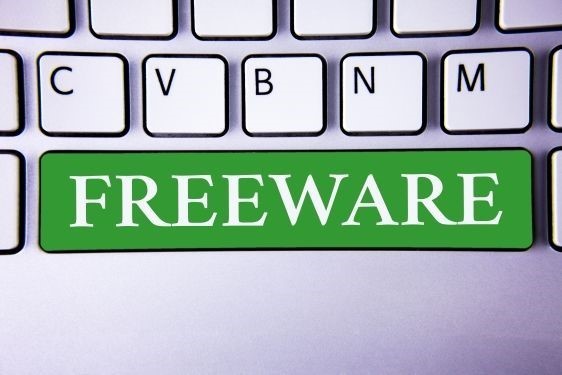
Setting up a wireless network Setting up a Wi-Fi network is easy; the entire process shouldn't take you more than an hour, even if you've never done this before. And then, at the end of the process, you will be able to connect all your Internet-ready devices to the web without using any network cables. The first step is to purchase a wireless router. This device receives signal from your ISP (Internet Service Provider) through a wire, converting it to radio signals that will travel throughout the entire house. Some ISPs will allow you to use one of their routers in exchange for a small monthly fee, but my recommendation is to purchase a good router from a specialized store. Here's a link to an article that highlights some of the best models. If budget isn't an issue, go for an expensive router, which is guaranteed to have a great speed, a long range, and lots of other useful features. A good router will set you back about $100, on average. Wi-Fi range is a very important issue, so be sure to pick a model that's got high gain antennas. Always choose routers that have at least 5 dBi antennas; as an alternative, you can replace them with better models. If you've got a big home, you should consider investing in a mesh network system, though; it includes several routers that work together, providing a much better signal coverage.
How to speed up your computer Life can be challenging when you've got an old computer. To begin with, very few software developers continue to provide support for the ancient versions of their operating systems. Take Microsoft, for example; it has provided support for Windows XP for almost two decades, but it stopped doing that in the end. And even when developers offer free upgrades to their OSs, the hardware barely manages to keep up with the increased demands. To address security issues, install a new operating system. This may sound a bit counterintuitive, because, as mentioned above, newer OSs will often run slower in comparison with the older ones. Still, this is the only way of ensuring that your Internet-related activities won't get the computer infected. It goes without saying that you should upgrade all the applications to their latest versions as well. Consider upgrading to a free operating system, such as Linux. There are several distributions that you can choose from, and each one of them has its own unique features. If you use a lightweight Linux distribution, you may have the pleasant surprise of seeing your computer running fast once again.
MY SERVICES
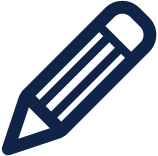 BLOG POSTS
BLOG POSTS
I write well-researched blog posts that are guaranteed to turn website visitors into customers.
 NEWSLETTERS
NEWSLETTERS
I will help you keep in touch with current customers and introduce your company to new leads.
 REVIEWS
REVIEWS
I can craft detailed reviews that will entice people to purchase your products and services.
 E-BOOKS
E-BOOKS
Need a high-quality e-book written? Request a free sample and I guarantee that you will love it!
CONTACT INFORMATION
 2766 Breezewood Court
2766 Breezewood Court
Lakin, KS 67860
 Email: chris.v@kplay.cc
Email: chris.v@kplay.cc
 Phone: 620-355-3105
Phone: 620-355-3105
 Fax: 620-355-3348
Fax: 620-355-3348